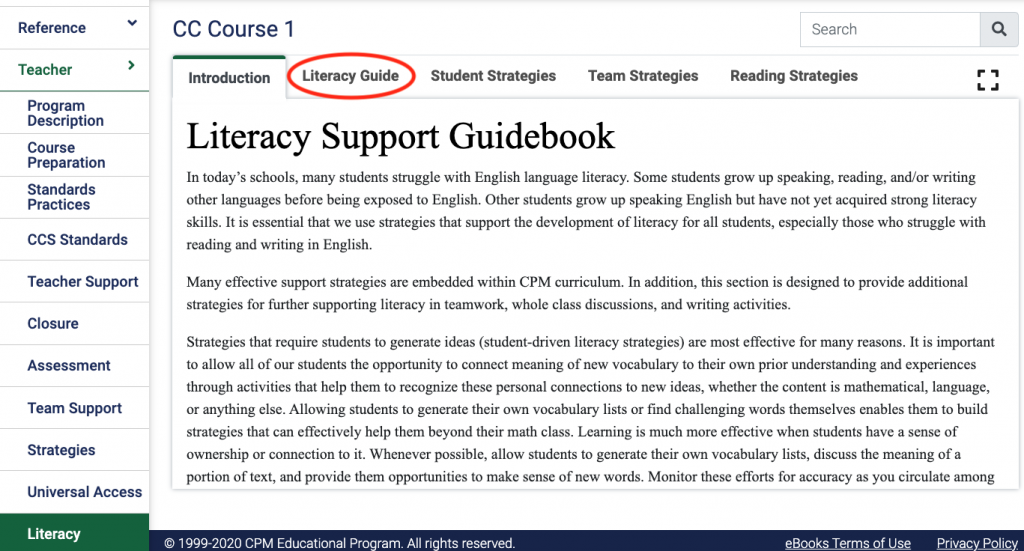Navigation Glossary
Special | A | B | C | D | E | F | G | H | I | J | K | L | M | N | O | P | Q | R | S | T | U | V | W | X | Y | Z | ALL
L |
|---|
Learning LogsFrom the Navigation Bar on the left side of your Teacher eBook, select the chapter you are working from, and when that expands, select a lesson. At the top of your eBook, select Teacher Notes. Scroll down the page to find the Learning Logs section.
| |
Lesson MathcastFrom the Navigation Bar on the left side of your Teacher eBook, select the chapter you are working from, and when that expands, select a lesson. At the top of your eBook, select Teacher Notes. Scroll down the page to find the Lesson Mathcast.
| |
Lesson ObjectiveFrom the Navigation Bar on the left side of your Teacher eBook, select the chapter you are working from, and when that expands, select a lesson. At the top of your eBook, select Teacher Notes. The Lesson Objective appears near the top of the Teacher Notes page.
| |
Lesson OverviewFrom the Navigation Bar on the left side of your Teacher eBook, select the chapter you are working from, and when that expands, select a lesson. At the top of your eBook, select Teacher Notes. Scroll down the page to find the Lesson Overview.
| |
Literacy GuideFrom the Navigation Bar on the left side of your Teacher eBook, select the Teacher tab, and when that expands, select Literacy. Select the Literacy Guide tab at the top of your eBook.
| |
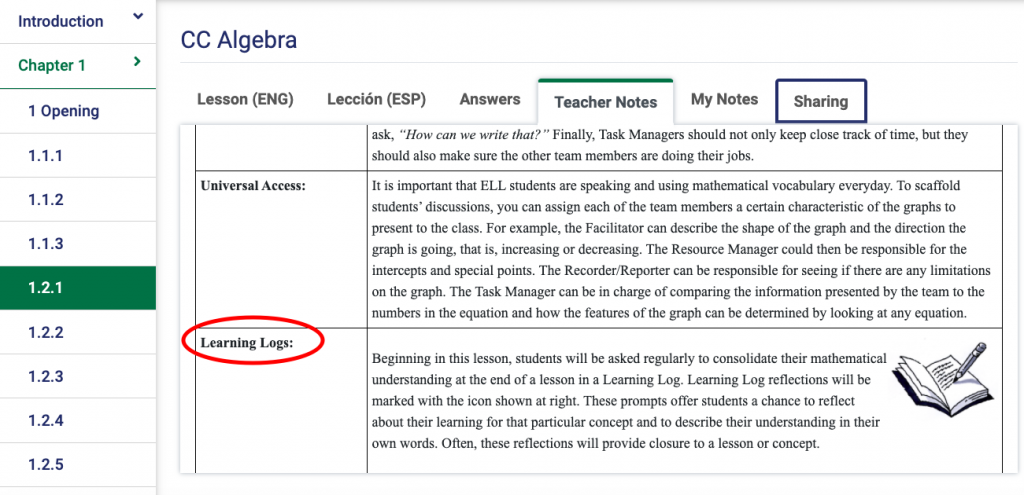
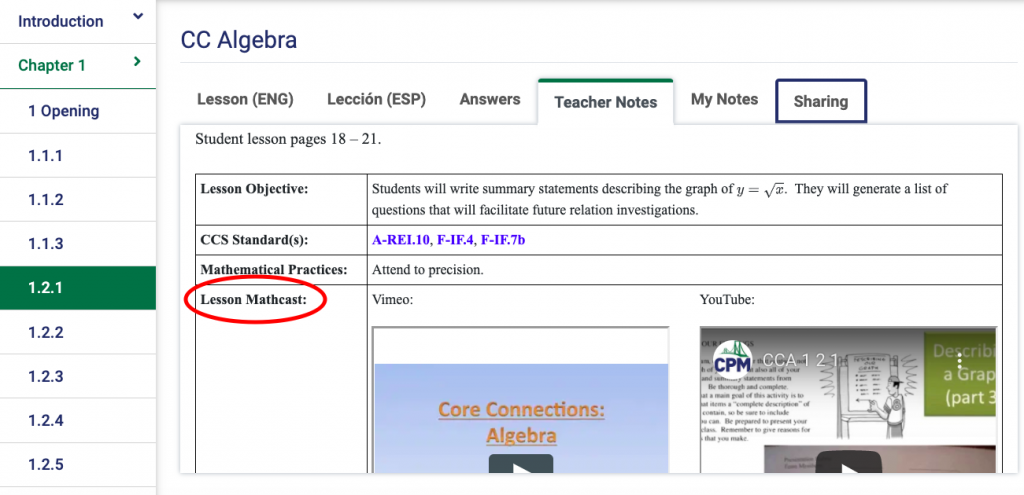
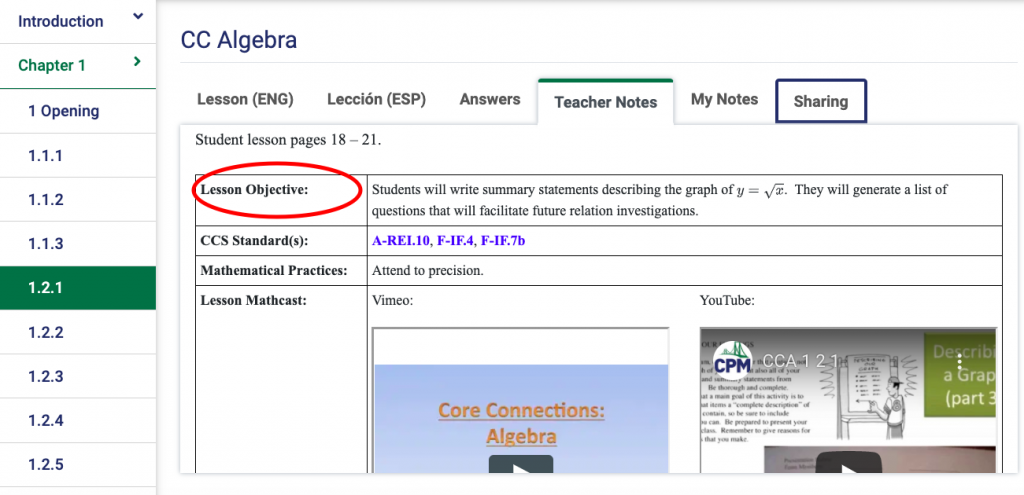
.png)