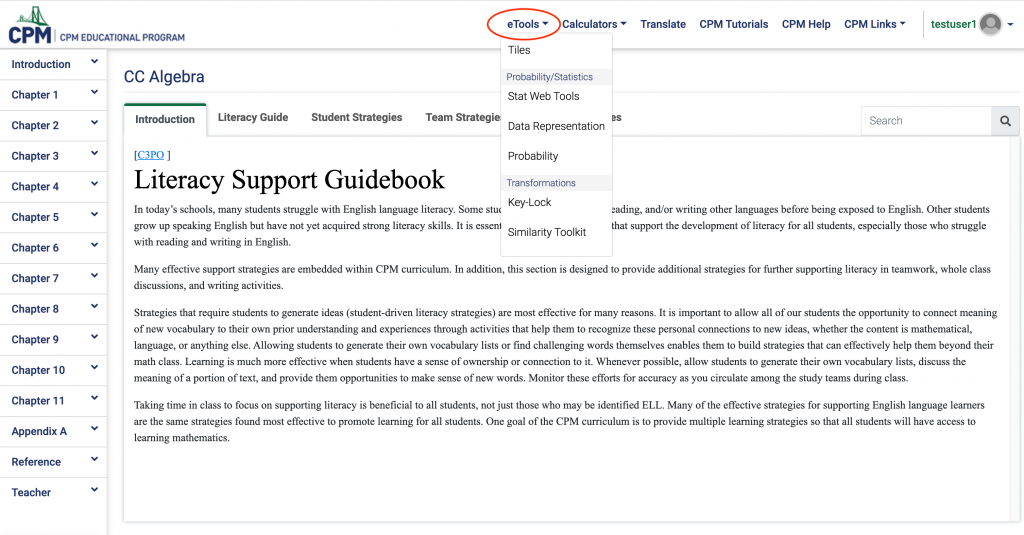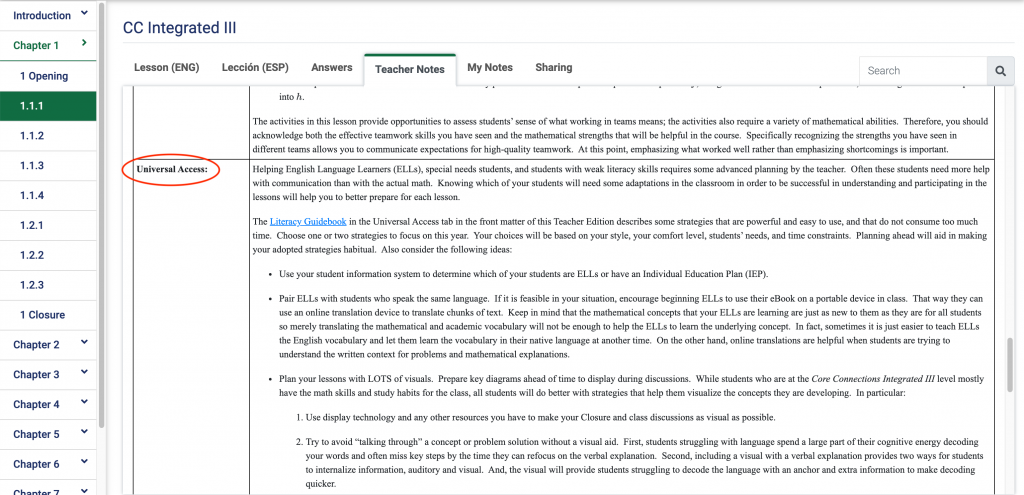Friday, April 26, 2024, 11:51 AM
Site: CPM Professional Learning Portal
Module: CPM Professional Learning Portal (CPM Professional Learning Portal)
Glossary: Navigation Glossary
T
ToolsFind the eTools dropdown in the top navigation in your Teacher eBook.
|
U
Universal AccessFrom the Navigation Bar on the left side of your Teacher eBook, select the chapter you are working from, and when that expands, select a lesson. At the top of your eBook, select Teacher Notes. Scroll down the page to find the Universal Access section.
|